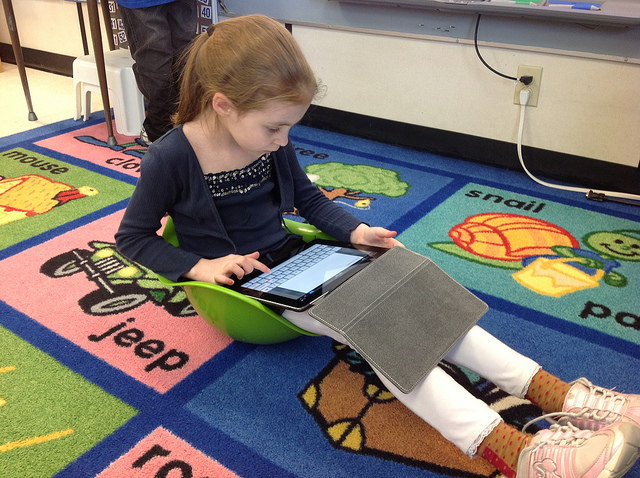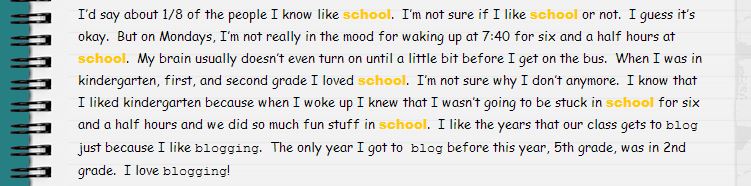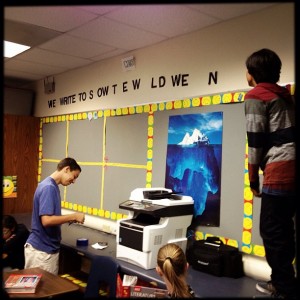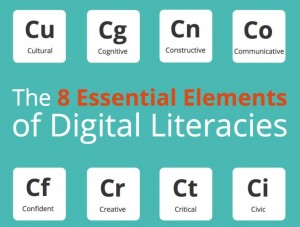Photo by Kathy Cassidy
I’ve been a blogger since 2009, but I’ve been a writer for always.
When I was principal, I wanted our students to have safe spaces where they could share their writing with the world and learn to proficiently use digital tools to make their voices heard. I wanted for them to be able to share their ideas with families and friends. I wanted others to be able to comment on the creativity and ideas expressed. I wanted our kids to connect globally with other classrooms and students. I wanted them to refine and enhance the ways in which they communicate with others.
I wanted.
Why?
Because I think it matters. Communication matters.
In my years as principal we introduced blogging to classrooms of students, beginning first with teachers who were eager to embrace blogging as a venue through which students could communicate their ideas and share their learning. Many teachers found natural uses of blogging in a variety of subject areas, from free writes to summarizing key learning to creative storytelling.
We used Kidblog in the beginning, and we still do. One of my first tasks in my new role as elementary tech integrator was to create Kidblog spaces for all students and teachers grades 2-6, district-wide. One of the things I disliked about how we used Kidblog in past years is that we had to “start fresh” with a new class each year, and our teachers were managing all of their own accounts. Now I have the ability to manage all of the accounts and simply move students into their new class next school year, which will maintain the work and writing they’ve done this year in the same space.
I have some continued wishes for blogging in our schools:
We need to “move beyond pockets of excellence in blogging“. I’d like to see more kids start blogging, and I’d like to support their teachers through this process. The spaces are set up, but there’s no mandate in place that says students must blog. How will that happen? With support, guidance, modeling, showcasing the great work that’s already being done, and time. And a little nagging 🙂 As Silvia Tolisano states in her post about pockets of blogging excellence, we can see the positive effects of blogging in a classroom where students are blogging, but
What we CAN’T do with pockets of excellence is to track and identify LONG TERM gains in blogging as a LEARNING PLATFORM.
Check out Tolisano’s blogging framework to support the practice in the elementary grades.
I’d like to see our use of Kidblog morph into digital student portfolios, spaces for students to showcase and share their work (and not just the “finished product,” but allow glimpses into the learning process as it unfolds).
I’d love for more of our teachers and administrators to embrace blogging, not just as a form of home-school communication (although that’s a great start), but to creatively express themselves and share their ideas with families and other educators. These are the blogging resources I share with staff via our elem. tech blog.
We need to better involve parents and families. When we first started blogging, my genius grade 2 team developed and hosted a Family Blog Night, where they invited parents and students to learn more about blogging, Kidblog, and commenting. After the teachers shared their info, parents and students logged into the student accounts for the first time to compose the first blog post together! Read more about this event here.
I’m eager to work with more classrooms to help students learn about quality commenting and engaging in respectful discourse. I rarely, if ever, read the comments sections of online news sites, which more often than not are riddled with vulgarity, ignorance, a wealth of conventional errors, and disrespect. I seriously want our students to understand that they are capable of communicating their unique ideas in ways that do not disrespect others or cause harm.
I want students to understand that blogging is about writing and reading. I want to connect them with great blogs to read, help them learn how to organize feeds, support their efforts to make sense of the information they find online, and help them discover how to apply it to their own learning. I’ll continue using the #comments4kids community to help student voices shine.
Do I think all students will love blogging? No. Do I think they need to be skilled communicators? Yes. So I’m not in favor of mandating x number of posts are required x number of days per week, or dictating every type of post we ask kids to write. Student ownership and product/process choice is still key. But while a post like this from one of our fifth graders breaks my heart just a little, I’m glad that this quiet young man once again has a medium through which he can share with the world:
This image from Stephen Davis came through my Instagram feed and its caption really struck a chord with me:
We write to show the world we think.
Image by Stephen Davis
When our kids write, they think. If they blog and publish and share, they think aloud and think visibly.
How are you supporting your students in the quest to help them become authentic writers and visible thinkers?