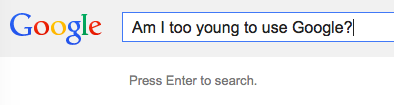I love being a consultant. I know that to some educators, consultant is a dirty word. It need not be. As a teacher and principal, I, too, was skeptical of someone from “the outside” coming to our schools and classrooms to show & tell their way into our hearts and minds. In fact, I think I truly connected with and appreciated the work of maybe only a handful of consultants in my time as classroom teacher, coach, and principal. But most days, in this line of work, I leave with a smile on my face, feeling energized and privileged to work with the teachers and school leaders in my midst.
So what do I try to do differently? For one, in my role as Google for Education Certified Trainer, I have the privilege of working with many schools who have established relationships with Google for Education Partner Rich Kiker. This is an advantage for me as a trainer because people trust people, they don’t trust products, or brands, or technologies. They trust that the teachers and leaders sharing ideas and strategies are people who care. Who, down to the core, know that the teachers with whom they work are responsible for children and their learning experiences. I also get to serve schools whose staff members have seen my presentations at conferences, heard of my work through other educational leaders, attended previous professional development sessions I’ve facilitated, or who employed me. (Going “home” to Elanco next week and can’t wait!) My audience usually has an awareness of who I am, what I do, and what I believe in.
Sidenote: I want to share my two cents about people, about educators, and the roles they assume and the career paths they choose. No, I am not currently “in the trenches.” I am a consultant, an adjunct in a higher ed program, and I am a full-time mother to a 4 1/2-yr old son and 18 month old daughter. That is the choice I made, and I couldn’t be more privileged and thrilled to serve in that role. So while we are quick to judge others in the edusphere for the roles they assume or don’t assume, while we celebrate #momsasprincipals and #dadsasprincipals and #peopleasprincipals and #principalsasprincipals and the amount of time they and other groups spend connecting/blogging, there are always reasons why others come and go in these connected educator spaces. I’m sorry, Twitter, and my trusty old blog, but my commitment isn’t to you, not anymore.
Back to business. How can we help? When I start planning to work with a school or team, I generally follow these steps. (Wait, you train in G Suite for Edu. Can’t you just re-use the exact same Google Chrome or Google Drive or Google Classroom slide sets over and over again? No. I can’t. Well, I could. But that would be lousy instruction, now, wouldn’t it?)
- Get to know the people! School demographics, leadership, teacher experiences, student populations, grade levels served, community information…. I try to get to know as much as I can about the schools I serve. Another advantage I have as a consultant? I get to share the stories and experiences of other teachers, other districts, other schools with all of the groups I serve. I help connect those who might be existing solely within the walls of their classrooms or schools and who lack diverse and unique perspectives.
- What do they already know? What do they want to know? Even if I’m booked for a specific workshop or presentation, I typically like to find out the comfort levels, skillsets, and interests of the people sitting in front of me. Sometimes that happens with a pre-workshop Google Form, sometimes it happens with a quick survey at the start of the day.
- Using the info collected, I plan out the agenda for the day. What makes sense, pedagogically, given the needs of the group? How can I infuse as many hands-on and discovery learning opportunities in even the most technical of training sessions? How can I get people talking to one another, sharing ideas, connecting beyond the confines of the walls of the building? What’s great about an agenda, though, is how quickly it can change, how quickly it needs to change, once I’ve developed a better awareness of who is actually in the room. We’ve been known to abandon agendas completely if it becomes clear that it’s not meeting the needs of the participants.
- Resources, resources, resources. I share a lot of resources. Sometimes I need to do a better job making them more streamlined in nature, but I publish my session resources and CC license them, encourage teachers to share with their colleagues, and keep the links live for as long as forever. Because I want teachers to have the opportunity to go back and review, revisit, reinvent the things they’re doing in the classroom even after our sessions have ended. There is also a lot of differentiation that goes into my resource and activity planning. I put a lot of faith in the teachers to take ownership of the day. I’m reviewing the basics, but you already know this? Move along in the resource guide or the differentiated design lab I’ve created. Challenge yourself. Look ahead, tinker, build, create… don’t worry about not maintaining eye contact with the presenter, you need to do the work.
- I reflect on the effectiveness of my efforts. During the day, I’ll read faces and interpret body language. I’ve been known to call out participants if it seems as though they aren’t being challenged. Tough to do? Yes! But important, because it is very overwhelming to attempt to meet the individual needs of 20, 40, 60, or even 100 participants in the room. At the end of the day, I’ll often share a survey for workshop participants so I know how I can improve my sessions in the future. I won’t lie, sometimes the feedback is tough to read! Overall, though, it has been very encouraging and filled with constructive ideas for how to improve my craft.
- I get busy making it better.
I make a lot of mistakes. I am constantly thinking about what I can improve. I think about my ten years as a classroom teacher and cannot believe some of the pedagogies I employed and the strategies I used. It’s all I knew, at the time. I think about my tenure as principal and how now, knowing what I know, I would never approach a disciplinary or teacher evaluation situation in the manner I did. It’s what I knew, at the time. As an instructional coach, I could have done more for certain teachers and sought to work more collaboratively with departments and team members.
We use what we know at the time. And as a consultant, it’s my job to learn alongside you and help us both awaken to the possibilities, so that we can know and do more, in this time.
Shameless plug: Want to work with us? Check out Hilt Consultants and/or comment here and/or tweet me @lynhilt and/or email me anytime lynhilt@gmail.com. Thanks for reading!