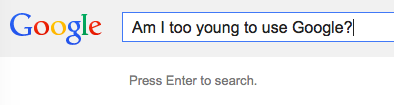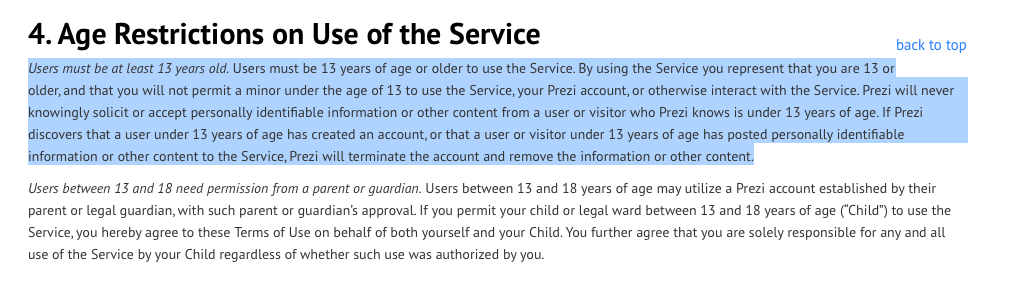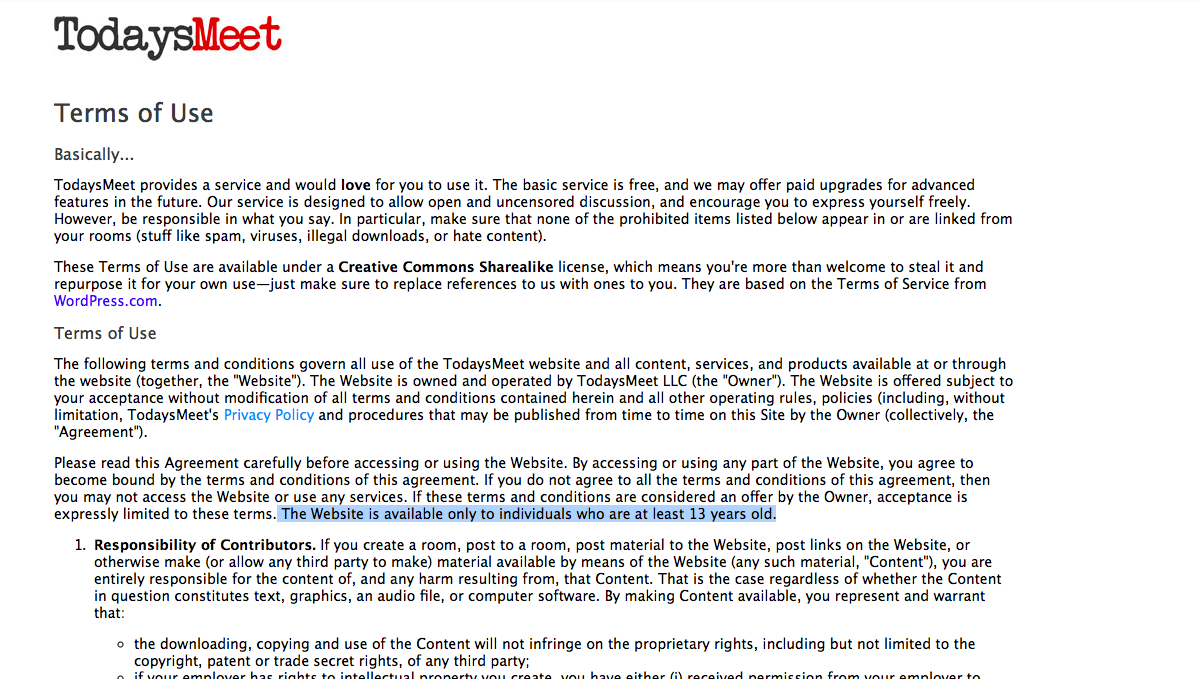Excuse me while I take a break from all the things (in case you’re wondering, work-from-home-mom is one exhilarating and exhausting ride) to share some recent wonderings and things I’ve noticed about leadership and educational innovation. Would love to hear your thoughts.
- You can lead an administrator to water but cannot make him drink the Kool-Aid. You can nod your heads in agreement. Yes, we need to be innovative. Yes, project-based learning is good. Yes, let’s give our students more agency. Yes, innovative professional development. Yes, Chromebooks. But what you DO matters more than anything you say. You read a book about innovative leadership and disruptive education? Great. You participated in an online course where you learned the importance of shifting your thinking in terms of what modern learners need? Awesome. Now what? Are you going model for your teachers what it means to be a digital age learner and leader? Or are you going to revert to traditional practices and use the “I don’t have time for this” and “I’m buried under too much administrivia” and “I just can’t figure out Google Drive” excuses for why you continue to use stagnant leadership practices? These are challenging questions because they require really hard work and effort to address. I have worked with school districts whose principals range from uncomfortable to highly fluent , not only in the use of technology, but in mindset. (Buzzword alert). Seriously, though, forward-thinking administrators hold in high regard the need to constantly reinvent, change, take risks, and choose to do so on a daily basis. Teachers can see it. Students notice. Yes, sometimes you have to move out of the way and allow your people to innovate. But you have to do it, too.
- One-size-fits-all is bad. Do you like how I used a black & white statement to address this point? Statements like, We are moving to a paperless environment. You are no longer allowed to use paper in your classrooms, causes teachers to force uses of technology that almost always end up in lost instructional time and annotated PDFs. In recent G Suite for Education trainings with teachers I have had many a teacher wonder how they can “digitize” their worksheets. A worksheet on the computer or tablet is still a worksheet, my friends. How can you ask students to demonstrate their learning or apply those worksheeted concepts in another format? In a more collaborative or creative way? Ask me then how to integrate the technology into that practice. MacBooks for all! Chromebooks for all! iPads for all! Hopefully technology leaders have figured out by now that no one device can do it all. Of course you need to have purchasing and implementation plans and it wouldn’t be wise or manageable to allow every teacher or student to have his choice of a preferred device. Consistency is good, but it’s important to acknowledge that certain devices and platforms may support certain programs (i.e. special education, the arts, English Language Learning) better than others. How will you give teachers and students a voice in the decision-making process?
- Failure to be willing to veer from an established plan is almost as dangerous as not having a plan. You’re the leader of some team or group or school or district. Someone comes with you with an idea that is a bit unorthodox and certainly isn’t part of the established plan for <insert process here>. How do you respond? Do you feel one-upped? Are you embarrassed you didn’t think of it in the first place? Or are you invigorated, knowing you surrounded yourself with the smartest and most talented people possible in order to grow as an organization? Do you allow off-the-cuff, experimental, beyond the box thinking? Or do you stifle any and all attempts at innovation? Leaders, whether innovation happens or not starts and ends with you.
- Abiding to the “we need to prepare kids for X” mentality. When I was a classroom teacher, statements like this could be heard at every level, from K through 12. We need to teach this curriculum and do these activities and make kids rotate teachers and organize note-taking this way and teach them how to write down their assignments in an agenda book because OMG they’re going to move to the next grade level eventually and they will have to do those things in that grade!!!!! Can you believe it?! Do we need to help create conditions in which students are motivated and driven to complete assignments and projects in a quality manner and stay organized throughout project work and cooperate with teammates and communicate about deadlines? Sure. We can create conditions for that. Should we maybe focus on fostering an environment of respect and rapport and delight and curiosity and making sure we prepare our children for LOVING TO LEARN? Yes.
- It’s okay to admit that you don’t know it all and you probably exist in a silo. Me: Born and raised in rural Pennsylvania. Taught in rural Pennsylvania. Principal in rural Pennsylvania. Sheltered much? Not cognizant of my own white privilege? Not even remotely. In recent years I’ve been interacting with so many people, from so many parts of the world, teaching and learning and leading in many different environments. They brilliantly lead and learn and advocate and address situations that I would never in a million years have to address in my life. I have been learning a lot, but I continue to have a need to read, research, reflect. I can’t help schools and teachers and teams innovate and help us progress forward if I exist in my world and my world alone.
- Take advantage of the time you’re given. There are not many opportunities for professional learning embedded into a school’s yearly calendar. So when you’re afforded time, take advantage of it. Workshop? Get hands on. Try some of the tools and techniques you’re shown. Collaborative team time? Make it productive. Produce. Not thrilled with the PD options you’re given? Tell someone. Advocate for yourselves as learners! Promote the #edcamp concept and other innovative methods of professional learning. Tell them what you need to be better. For kids.
- You need support? You can find it. You are not alone. Leadership can be an isolating gig. I remember those early days as a new principal. It seems like an eternity ago! This was before #leadupnow and #satchat and #momsasprincipals. (That’s a thing). It was just #edchat and Connected Principals. Look how far we’ve come as a connected group of educators! Spaces to share voices, spaces to ask for help, spaces to challenge conventional thinking. Spaces to share the good and address the bad.
It feels good to reflect. I’m looking forward to a year of continued conversations, learning and leading, and connecting with you.