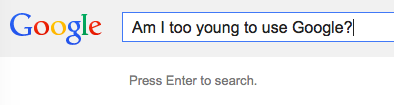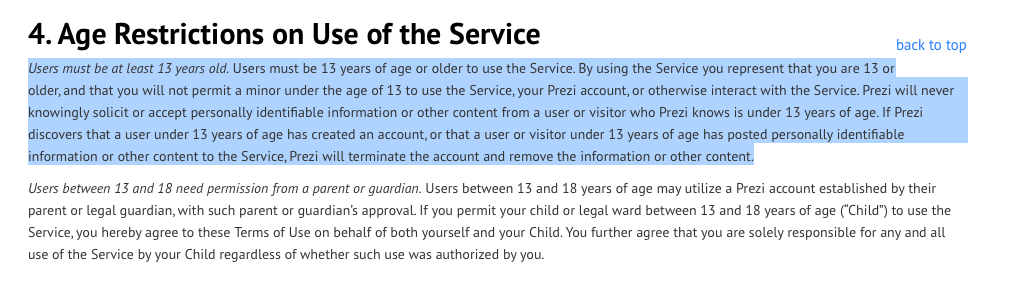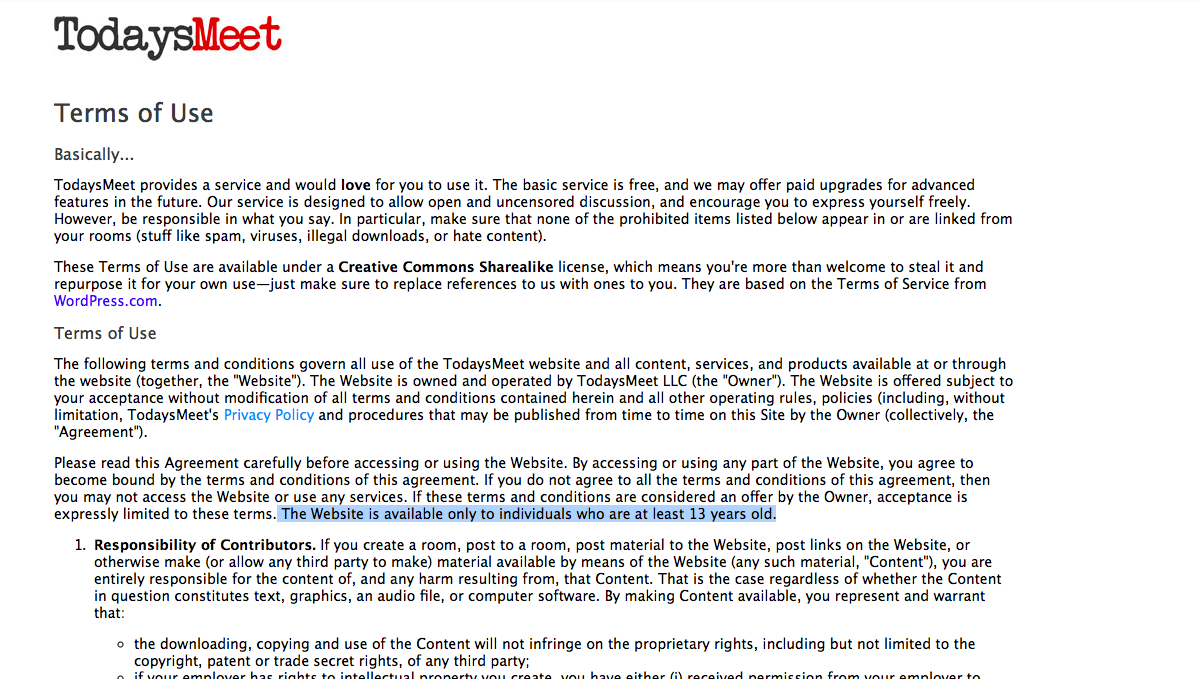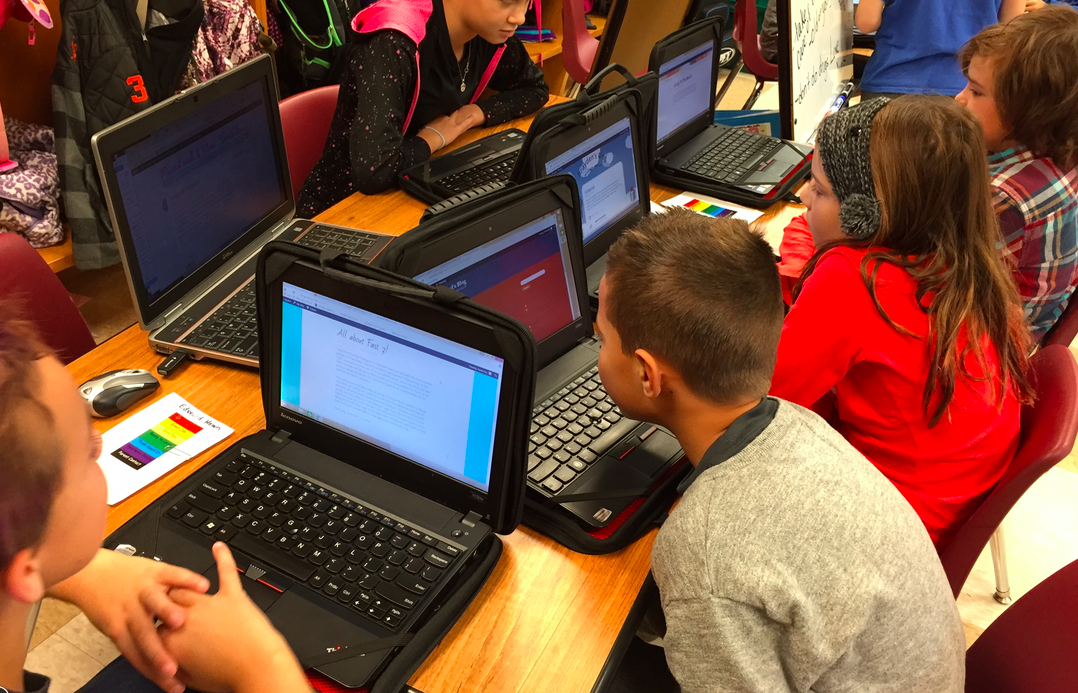
Recently I read a post by my friend Bill Ferriter titled Making Room for Uncertainty in the Required Curriculum.
Bill shares this article that states that instruction centered on facts has largely failed our students. Teachers are handed required curricula, complete with scope and sequence, and in some schools teachers are expected to teach lesson A on day 1 and lesson B on day 2 and continue onward and upward and they’d better make sure they cover everything that’s expected to be covered. This approach leaves some kids in the dust and fails to challenge others. And it completely overwhelms teachers. I tackled that in a post years ago.
The top form of resistance I encounter as an instructional technology coach when trying to urge teachers to consider the use of more inquiry or project-based, technology-infused activities in their classrooms is their fear of losing time and therefore not being able to cover the required curriculum.
Bill, a teacher in practice, tells it like it is:
If moments of genuine discovery are going to make their way into my classroom, something has to give — and that ‘something’ is going to end up being content that is currently listed in my ‘required’ curriculum.
As a former principal, I’d prefer to stumble upon those moments of “genuine discovery” in my classrooms rather than check a teacher’s lesson plans to ensure they’re on track to cover required curriculum. Not all leaders share that mentality, however. Because standards and testing and accountability. What if a teacher gives her students the freedom to spend time blogging in class, but her students’ mid-term reading proficiency scores aren’t any better than any other students’ scores? Should they carry on? Do we stop to consider the “untestable” impact of their blogging practices? Their connections to other classes and cultures worldwide? Their constantly improving writing practices and the digital citizenship skills learned? Perhaps the principal is concerned because due to blogging, these students are losing time completing the lessons of the prescribed language arts curriculum. But if we’re not inspiring and challenging our kids and allowing them to make important discoveries leading to enduring understandings, then “covering” curriculum doesn’t much matter, does it?
The comments on Bill’s post also made me ponder our ready access to information and how we find it and use it. We’ve all heard the “If you can Google the answer, it’s not a good question” argument and “If kids can look up the answers online to cheat, then it’s not a good assessment” line. Perhaps, although every question and every assessment has its own context worth considering. David Jakes goes on to reply that he uses Google to answer questions every single day, which allows him to better understand the work he’s doing. And, as David says, they shouldn’t be the only questions we’re asking, but they help us make connections that lead to bigger understandings. I have to agree.
Sometimes I think teachers quickly email a colleague or submit a help desk ticket to tech support or their instructional coach without pausing to think, The resources I need to answer this question are readily available to me. I can find the answer to this.
I want to tell them: Google it. Seriously. I can’t tell you how many times I received a query for help, I typed the exact question into Google, and seconds later the answer was listed for me in step-by-step format. Next I’d relay this information to the inquirer either by linking to the answer online or by summarizing it. In the time it took the staff member to compose an email with their question, they could have conducted online research to find the answer themselves.
Would the learning be more powerful if the teacher or administrator conducted the search on his own? Struggled through the process a little? Discovered new venues through which to answer questions?
I think so. And we’d be modeling something powerful for our students. I hear teachers complain constantly that our kids stink at Google searches… are we any better?
Would it take more time? Perhaps. What I think many don’t realize is that “tech savvy” folks aren’t tech savvy because they are born that way. They devote themselves as learners first. The learning is hands-on and minds-on. They’ve Googled. They’ve trial and error-ed their way through developing blogs and learning the ins and outs of Google Drive and have connected with other educators to make sure they surround themselves with people who are smart and willing to share. And much of these learned content and skills are not “required.”
The freedom to veer from the required curriculum requires administrators who believe in their teachers’ abilities to learn alongside their students and to roll with it… to identify students’ needs and passions and provide them with the FREEDOM to learn. A curriculum is great, it’s neat, it can serve, when well-written, as a guide for teachers to help students know and understand important content. But we can’t expect our teachers to innovate given the constraints we’ve placed them under. It’s very possible to provide this type of freedom while still maintaining high expectations for learning. I’d wager you may even have some happier, less-stressed teachers and students on your hands. #eduwin
I will continue to ponder how we can best free teachers and students from the constraints of what’s “required” to provide conditions better suited for innovation… would love to hear your thoughts on how you’ve made this happen in your schools!
P.S. I’m on leave from my tech coaching position this semester, blessed with the opportunity to keep a new, tiny human nourished and entertained while simultaneously giving her older brother the exact same amount of love he had in his pre-baby-sister-days and maintaining some semblance of an organized household. #supermomma
Given those responsibilities I still can’t stop reading and connecting and learning, it’s a curse. I’ll also continue consulting and presenting and webinaring so be sure to contact me if you and your organization are looking for an energetic, passionate learner and leader!