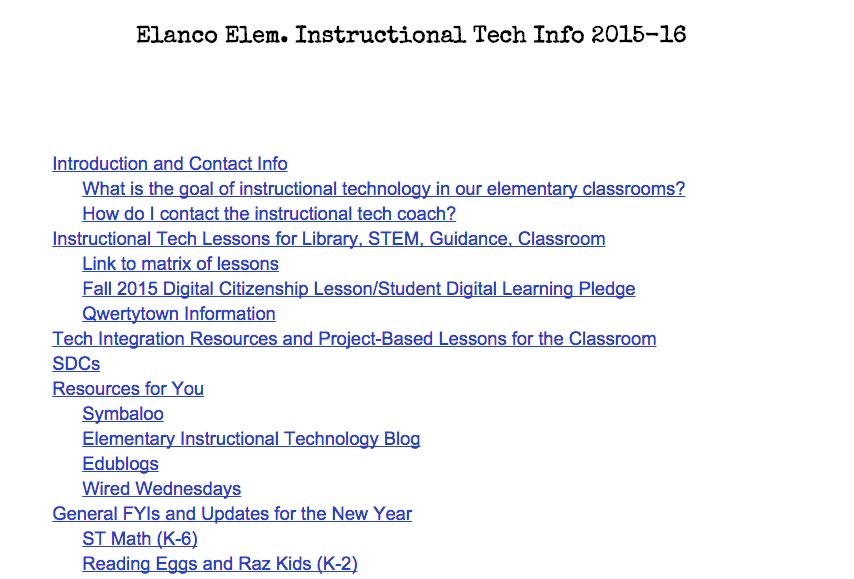This summer I worked on solidifying the ways in which I communicate with my staff to support their learning. As an instructional technology coach who works in three elementary schools with 100+ staff, digital communication is essential. I can’t be in every school every day, and I certainly don’t have the luxury of face time with all of my teachers on a consistent basis. Now in my third year of coaching, I feel like I have established a communication plan that is going to work well for us. I will keep tweaking and evaluating the effectiveness of what I share, but here are some ways I’ve going to reach out and stay connected with my staff this year:
Elementary Instructional Technology Blog – This Edublogs site (our district uses Edublogs K-12) is my main hub for communication. A place where I share resources weekly, house content provider and device tutorials and must-knows for teachers, and link to other important spaces and places like our @elancoelem Twitter and Pinterest feeds. Whenever I receive an email question re: “How do I do this?” or “What are the login credentials for that?”, the answer is almost always found in this space. I encourage teachers to subscribe by email, and although I don’t email blast every post I write, I do, on occasion, email the elementary staff en mass with a link to a blog post that I feel is beneficial to everyone.
The Google – This summer I published a 2015-16 Elementary Tech Updates Google doc, shared internally via GAFE. I utilized Google Doc’s Table of Contents feature to allow teachers to jump to topics of interest and it helped better organize the updates. Did every staff member read it? I’m not sure, but there’s pertinent information there that they’ll definitely need to know before starting the year. If I receive a question that’s answered on the doc, I’ll reference it and make sure teachers know how to access it and to read it as soon as possible. I’ve used Google Drive shared folders to share unit or lesson resources easily with teams, teachers, and administrators, and I’ll use Google Classroom with staff to support some asynchronous professional learning opportunities this year. In addition, since our elementary schools run on a common schedule, we’re going to to utilize Google Hangouts during common planning times so I can meet virtually with two schools while I’m physically meeting with the third, allowing a PD session to expand to all three buildings and not limit the learning to where I am physically stationed. We’re hoping this platform inspires our teachers to reach out to one another across building lines more often! The secondary tech coach and I also use Google Forms to ask teachers to self-evaluate on the Spartan Digital Competencies we’ve developed, and to set goals for the year in instructional tech integration. This allows us to better focus our coaching efforts.
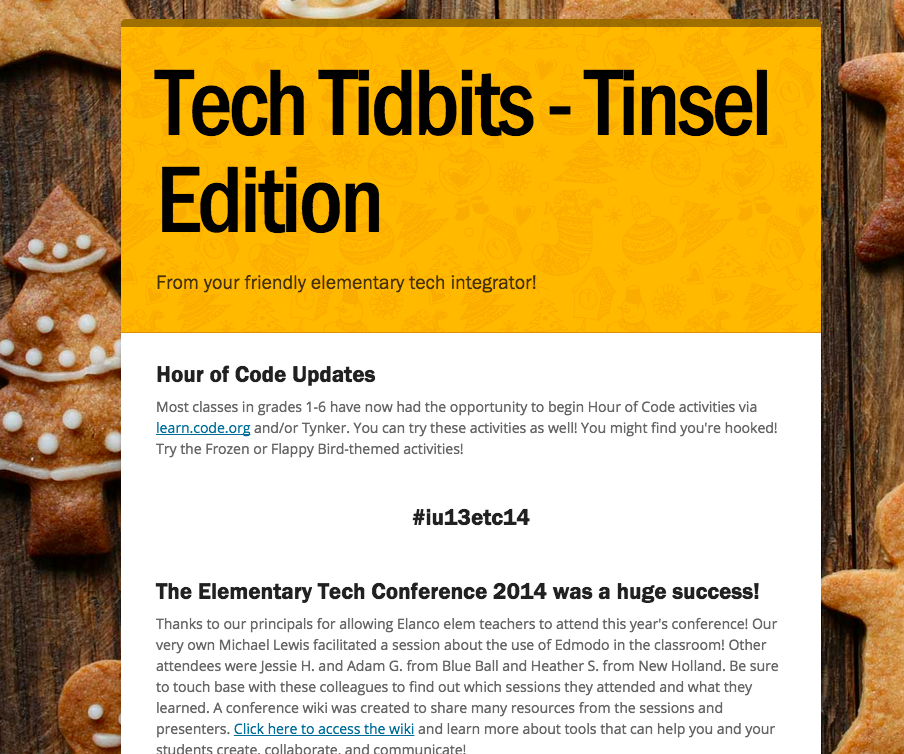
Smore – I fell in love with Smore’s easy to use interface and designs for creating interactive flyers a few years ago, and I’ve been using them to create Tech Tidbits to share on the elem tech blog and through social media channels. I plan to continue using Smore to share resources I find while browsing online. Its ability to easily incorporate text, photos, videos, and links, as well as share via link or embed code, makes it a no-brainer choice for me to spice up my communications!
Remind – My first experience with Remind (then Remind 101) was about five years ago when I was elementary principal, and we signed up for the service to announce weather-related closings and delays to staff, eliminating the need for a clunky phone chain. (No one wants to answer the phone at 5 AM on a potential snow day!) I loved that it was opt-in, that there was no exchange of phone numbers or email addresses, and that it was dead simple to communicate quickly with a large number of people. I didn’t consider using it to support professional learning until Kyle Pace shared his strategy of connecting with conference participants to continue sharing resources with his Kyle’s GAFE Tips & Resources class. What a great idea! I love receiving Kyle’s updates via text. I read a lot on my mobile device, and it’s simple to access his shared links, be inspired, and save them to spaces where I can access later.
This year I’ll use the Mrs. Hilt’s Tech Tidbits class to share resources, tips and tricks via Remind. Join us! Here are the instructions to join my class:
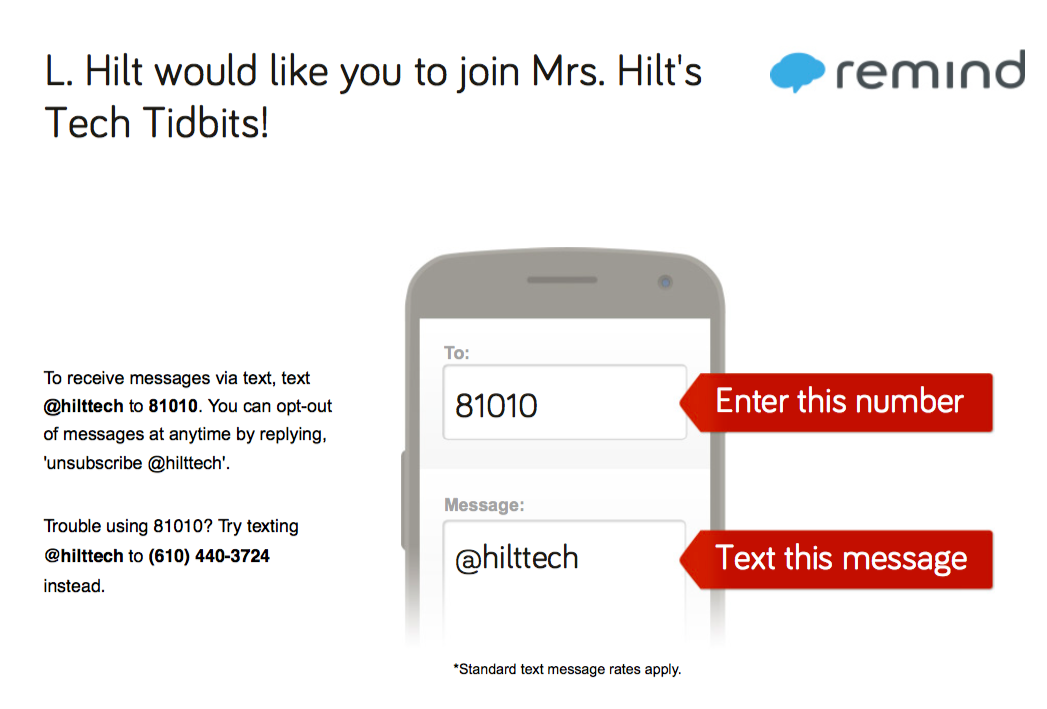 Here’s the full set of directions if you’d prefer to subscribe via email. I plan to start sending updates once the school year begins later this month, and I promise not to bombard the system!
Here’s the full set of directions if you’d prefer to subscribe via email. I plan to start sending updates once the school year begins later this month, and I promise not to bombard the system!
Wired Wednesdays – This year I’m offering after-school, hour-long professional learning sessions on a variety of tech topics. Since the elementary has a limited amount of common planning time devoted to instructional tech PD, I’m hoping teachers will take advantage of these sessions and join me for some fun Wednesday afternoons!
Along with face-to-face team meetings and check-ins with teachers, I’m hoping these digital communication strategies will help inspire my teachers and provide them with the resources they need to successfully use technology to support student learning!
How will you communicate with staff and your school community this year?