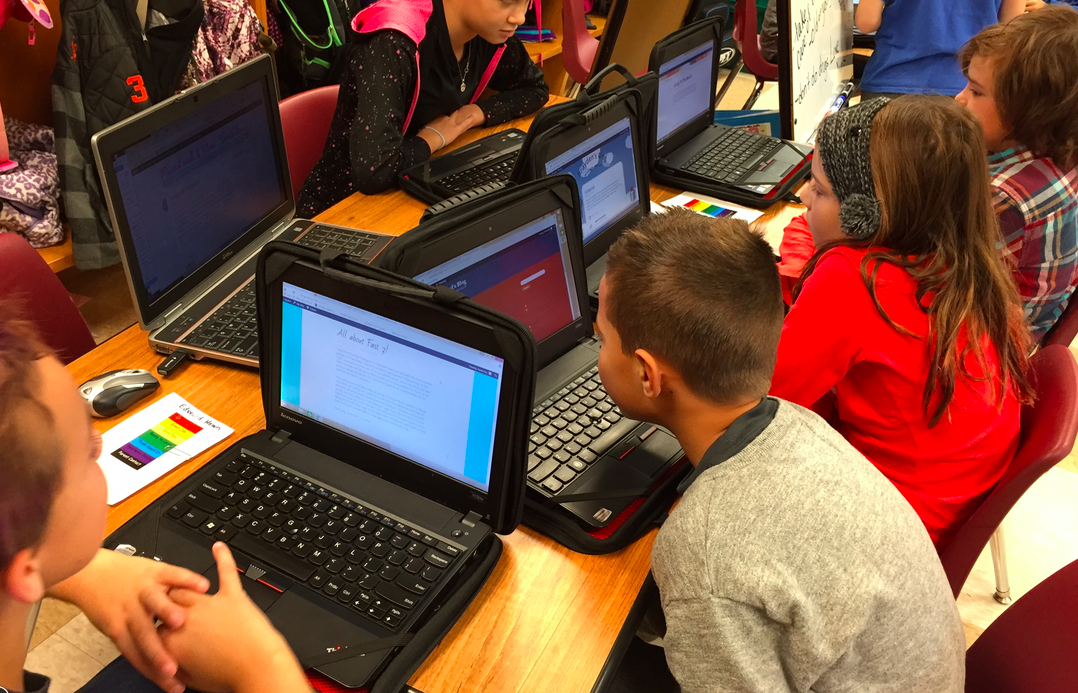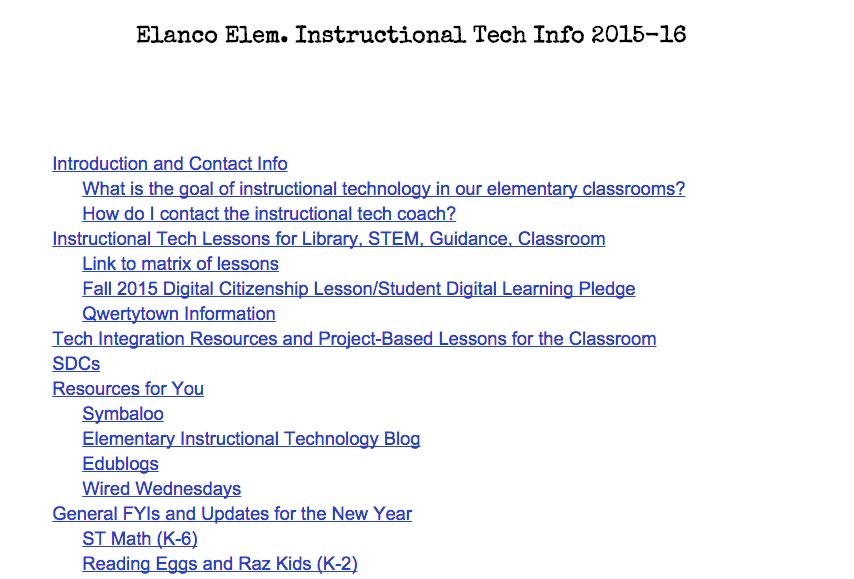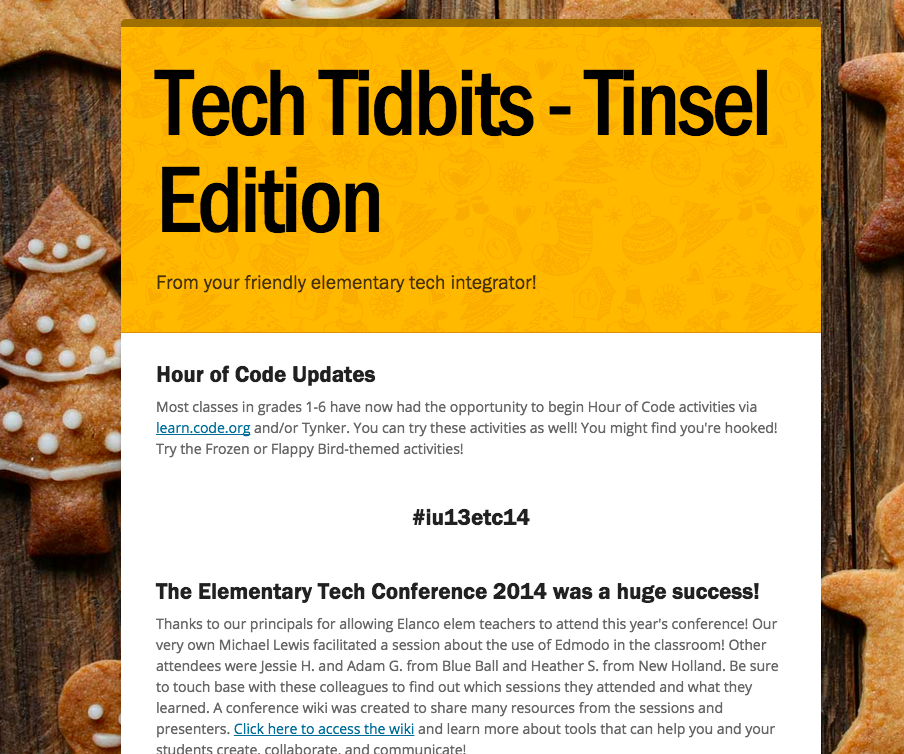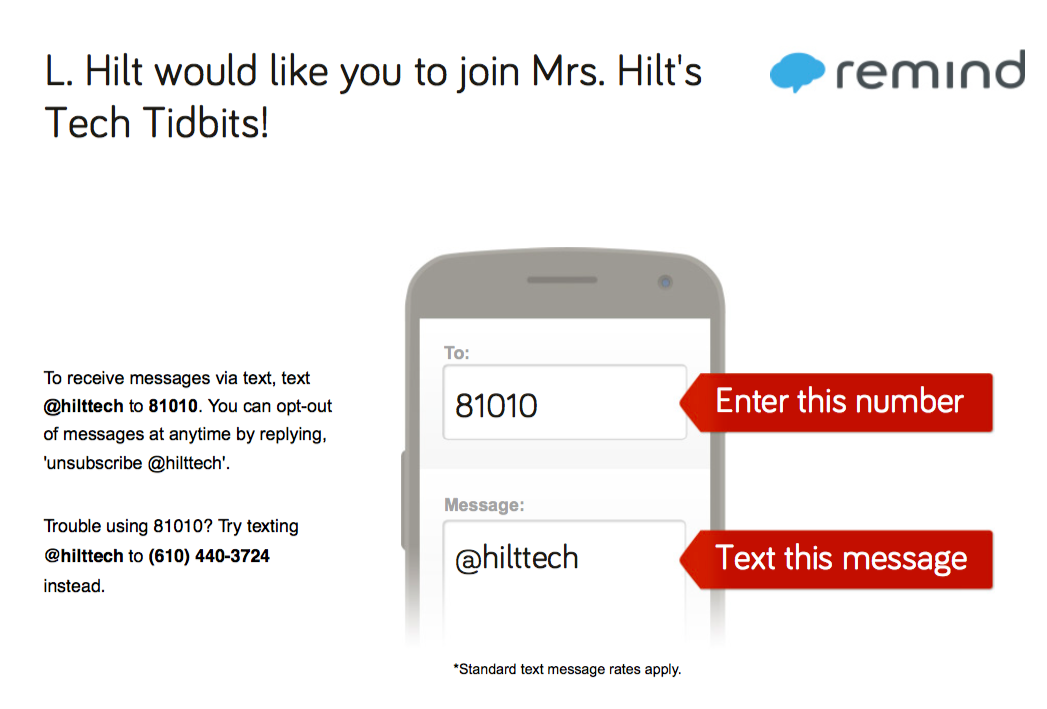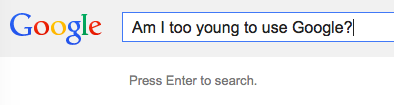Edublogs is hosting monthly writing challenges in the form of shared prompts this year, and I’m thankful for the inspiration to help me revive, refresh, and share my thoughts in this creative space.
#EdublogsClub1 prompt: Write a post that shares your blog story.
I became an elementary principal at the start of the 2008-2009 school year. I created my first blog via Edublogs, The Principal’s Posts, and wanted to blog every day that first year of the principalship, to create a finished story that would enlighten prospective principals about the highs and lows of such a position.
I think I lasted two days. 🙂
I quickly adjusted my expectations and used the blog as a space to share my thoughts about teaching, learning, and leading. I didn’t identify my school district name or even my own full name in those initial posts. I, like many other administrators, was nervous about the prospect of learning transparently.
That quickly changed, however, thanks to Will Richardson.
In 2010 at a technology conference for administrators, Will addressed the audience during his keynote and asked if anyone was currently blogging. I awkwardly raised my hand, and it appeared I was the only one to do so. He asked if I would mind if he projected my blog on the (double) screens for the audience to view.
“Why yes, I would mind very much,” is what my brain said, but my mouth replied, “Sure…”
He proceeded to point out some quality features in my blog, like my use of hyperlinked writing and tags. But he quickly pointed out that he couldn’t really identify much about the author or contact information if he wanted to communicate further about any of my ideas. From that day forward I added my name and contact information to the blog and realized that since I was blogging professionally, sharing my ideas in constructive ways, there was nothing that I should be ashamed of sharing by clicking Publish. Read more about that experience here.
There’s power in personal and professional publishing, public relations pro tip #1 for principals.
#alliteration #tellyourstory
Since then I’ve moved my blog to its own domain, I’ve shared posts via Twitter, Google+, and Facebook, I’ve been published in collective spaces like Connected Principals and Voices of the Learning Revolution through Powerful Learning Practice and Learning Forward, and I’ve been recognized for my blogging efforts and my connected education work. Blogging has brought me so many opportunities to continue to learn, grow, and share, and that would not have been possible without those connections. I also love sharing about the power of blogging in schools through my consulting and professional development work. I’ve seen firsthand how blogging can inspire even the most reluctant writers to share their ideas in meaningful ways. I think there’s nothing more powerful than a blog used by a teacher or principal to forge home-school connections.
I read many other blogs when time permits. While I used to use Twitter as my go-to source for finding blogs of interest, I’ve found Twitter has become a very congested space that makes identifying truly innovative voices a very difficult task. A fan of the old Google Reader, I had a bundle of blogs titled “Read These Blogs” that I made sure to catch up on each week. My reading time has diminished some since welcoming Thing 1 and Thing 2 into the family, but I use the Feedly mobile app to read as much as I can during my spare time. I continue to have a Read These Blogs collection in Feedly, and they include many educational leadership and technology blogs such as those of Audrey Watters, Bill Ferriter, Scott McLeod, Rafranz Davis, Silvia Tolisano, Dean Shareski, Pam Moran, and Pernille Ripp. Here’s a look at some of my Feedly collections:

My advice for new bloggers is to write for YOU. Don’t write for page views. Don’t write for RTs. Write to share your ideas, to reflect, to ponder. Write to unleash your creative spirit. Write to make a difference. Schedule time in your day to write. Write every day, something, somewhere. You don’t always have to click publish. Don’t be discouraged if you hit a lull or encounter writer’s block. I used to blog several times a month, and now I’m lucky if I blog several times a year. Life happens, responsibilities shift…. your blog is a space you can always call home and it will welcome you back with open arms when needed.
While I appreciate this challenge to help motivate me to write, I also appreciate that I will be introduced to a number of new educational bloggers and will strive to comment on three others’ posts per week. I was stoked (a Bill word) to read this post from Mr. Ferriter this morning about his commitment to comment more in 2017. It’s what I miss most about blogging “in the old days”… the camaraderie, the conversations, the constant connections that emerged in the blogging platforms themselves.
Happy blogging!