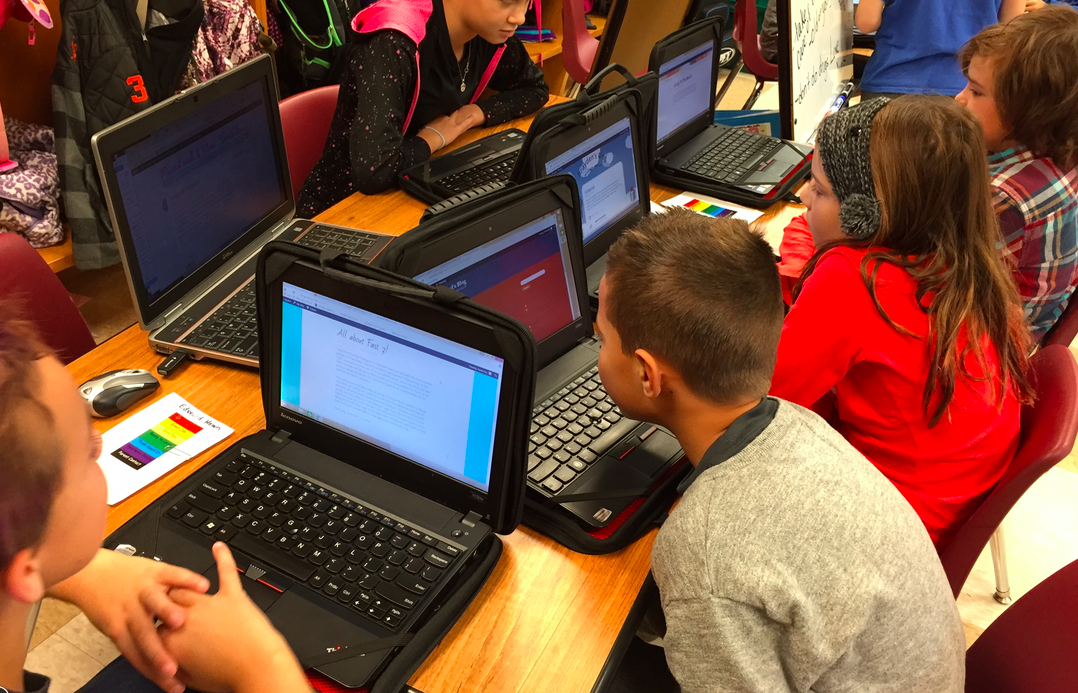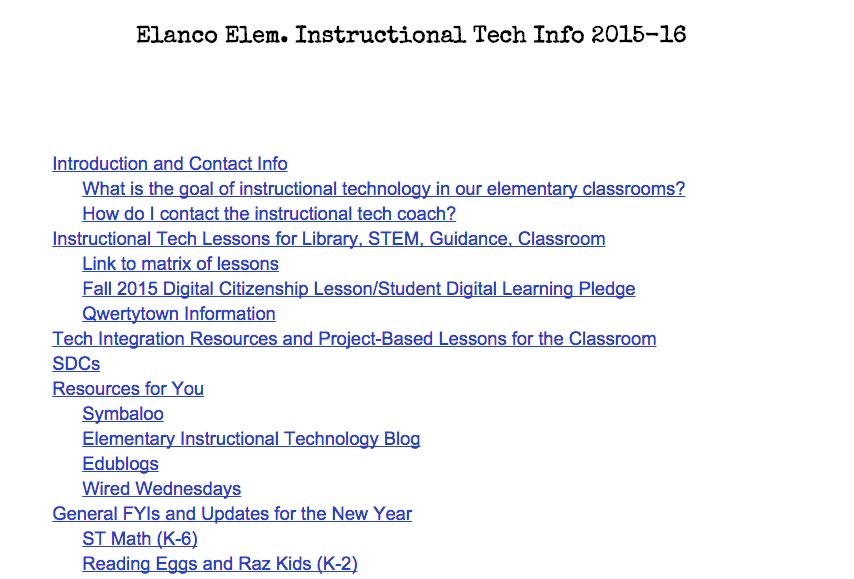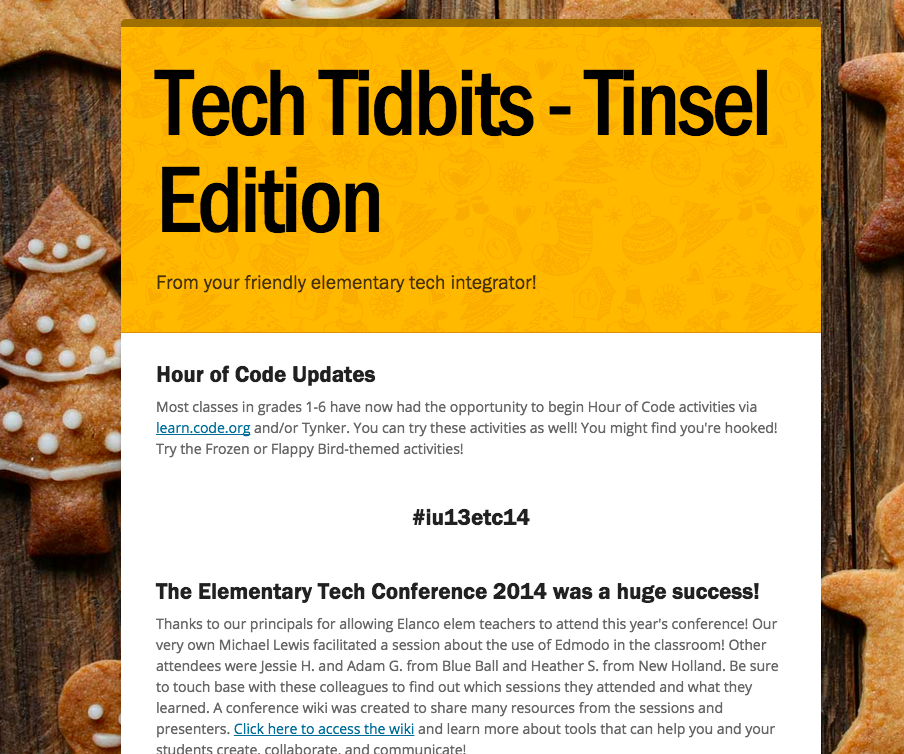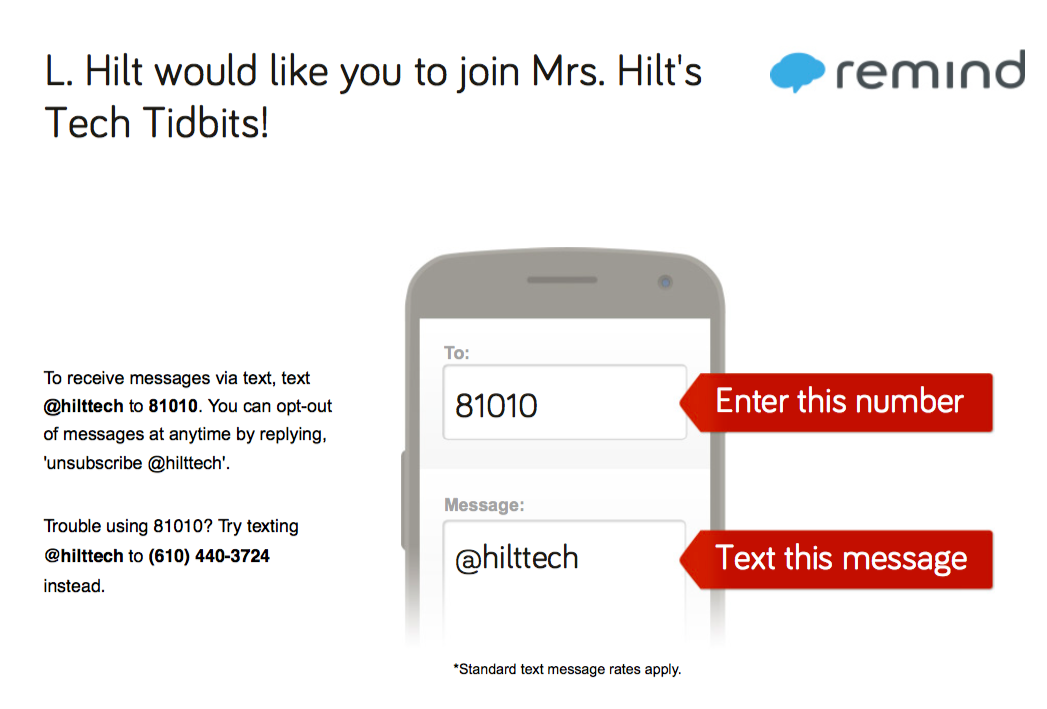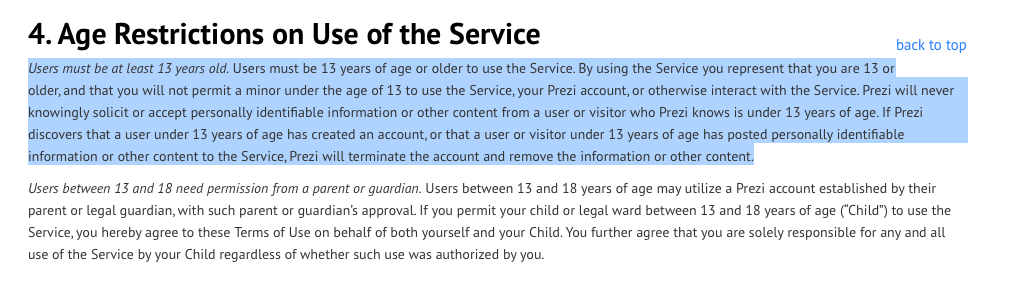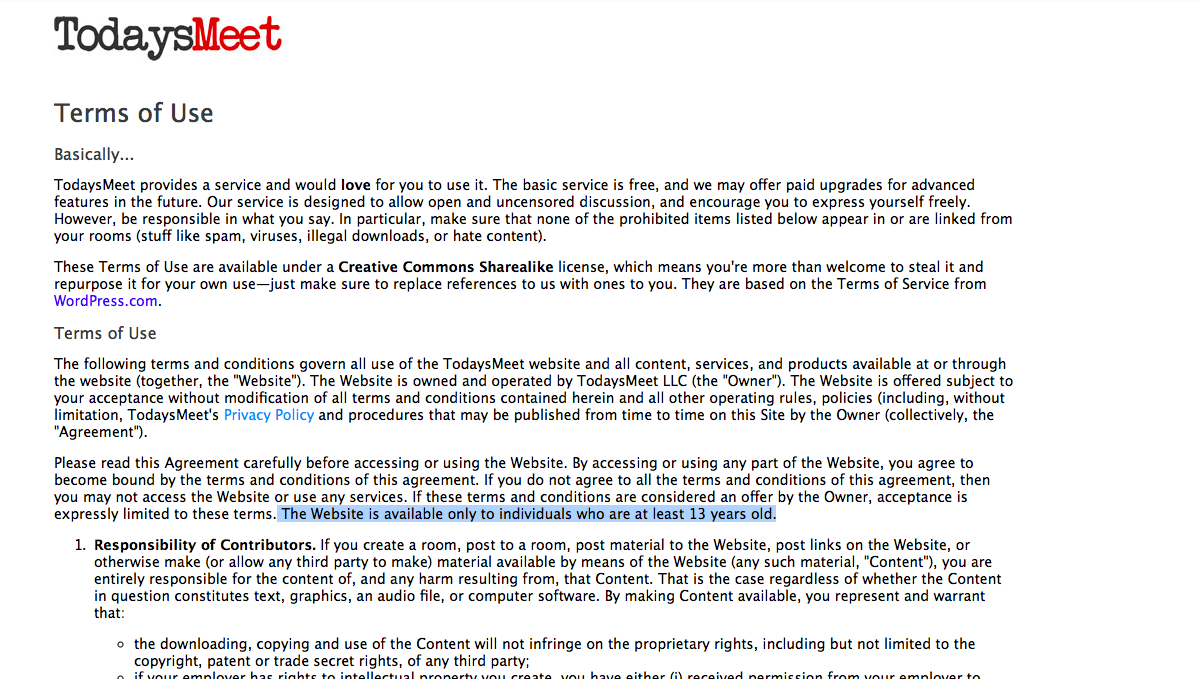I recently had the opportunity to use World Cafe for supporting conversation and action with a fine group of educators at the Bucks-Lehigh Edusummit. Ross Cooper was my co-host. Our goal? To discuss how to break from traditional professional development practices to more meaningfully engage teachers in their learning.
I recently had the opportunity to use World Cafe for supporting conversation and action with a fine group of educators at the Bucks-Lehigh Edusummit. Ross Cooper was my co-host. Our goal? To discuss how to break from traditional professional development practices to more meaningfully engage teachers in their learning.
I know. We talk about PD and how it doesn’t meet teachers’ needs. We talk about it a lot.
But do we listen? Do we act?
A single conference session is not enough time to fully engage in the World Cafe method, but by modeling its use, we hoped administrators and teacher leaders would leave the session inspired to try the process in their own schools and better engage teacher voices in planning professional learning opportunities.
World Cafe was born in the United States through the work of Juanita Brown and David Isaacs in the early 1990s. From World Cafe’s About Us page:
“The World Café (TWC)
Using seven design principles and a simple method, the World Café is a powerful social technology for engaging people in conversations that matter, offering an effective antidote to the fast-paced fragmentation and lack of connection in today’s world. Based on the understanding that conversation is the core process that drives personal, business, and organizational life, the World Café is more than a method, a process, or technique – it’s a way of thinking and being together sourced in a philosophy of conversational leadership.”
The essential elements hosts should include in a World Cafe experience include:
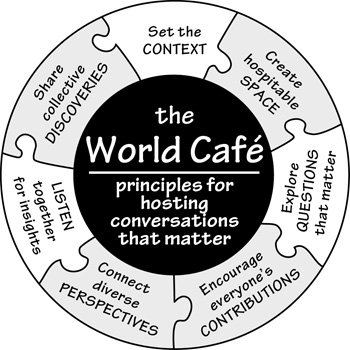
After a brief introduction to World Cafe, it was time to identify a question. Defining a “question that matters” is an essential element of World Cafe. A good question has no right or wrong response, evokes emotion, invites inquiry, opens up new possibilities, and perhaps even makes people feel a bit uncomfortable.
Our question for the day:
How do we break from traditional methods of professional development to engage teachers in more passion-based, purposeful professional learning?
We divided into three groups. Each table identified a “table host” who would remain at the table throughout all rotations and inform the next set of participants what the previous group discussed. Timer went up, and the conversations started.
Documentation of learning is important in World Cafe. In our abbreviated version we used digital means to document. One table started a set of Google Slides to share their reflections and others contributed to a shared Google Doc. Given more time in a more formal World Cafe, I would cover the tables in chart or drawing paper and provide markers and other types of artistic media for those who wished to document their learning through doodling or other creative means. Each table’s documentation is then shared out at the end of the cafe in a process known as the Harvest.
Conversations emerged quickly and passionately. Ideas emerge organically from community voices using World Cafe. World Cafe hosts do not facilitate or provide protocols for discussions. World Cafe operates under “recognition of conversation as a core meaning-making process”. I noticed nearly every participant in the room sharing openly in their table groups. It took some longer than others to open up and be comfortable with the format. As I introduced World Cafe, I definitely got a few incredulous looks from teachers who showed up to the session and were perhaps annoyed I wasn’t going to be providing any concrete materials or ideas.

Some of the conversations included stories about negative experiences with PD, and while I would have preferred things were framed in a more constructive light, I think when we ask people to share their experiences and speak from the heart, they aren’t going to censor out the difficult experiences they’ve had. From one such conversation, a teacher expressed her frustration with being asked to implement initiatives that were hastily rolled out, without teacher input or consideration of whether the new initiatives were really worth teachers’ and students’ time. During the Harvest, she very passionately stated that traditional methods of professional development “do not allow teachers to be creative risk-takers”, and yet that is a quality we seek to instill in our students every day.
Tony Sinanis, my friend and the conference’s keynote, addressed the group as we wrapped and said that he heard everyone discussing the importance of involving teachers in the professional learning process, and in his school, he actually involved students and parents in the process too. Could you imagine if more schools asked children what types of learning experiences they should design for their teachers?
Overall I felt this was a successful session thanks to the willingness of participants to contribute. We received positive feedback from many participants. A middle school principal said he was looking forward to using the technique in his school and another participant said it was the best session she attended thus far. Sometimes our teachers need more than “150 tech tips and tricks” to help them think constructively and innovatively about teaching and learning.
“Talk is cheap”? Perhaps, but if you truly listen to what your constituents need and then you devise a plan of action to address it, that combination of acknowledgment of needs and a willingness to act will help organizations grow.
Resources shared with session participants can be found here.
If you plan professional development opportunities for your organization, consider involving more voices in the process using World Cafe. Have you used World Cafe? Would love for you to share your experiences in the comments!