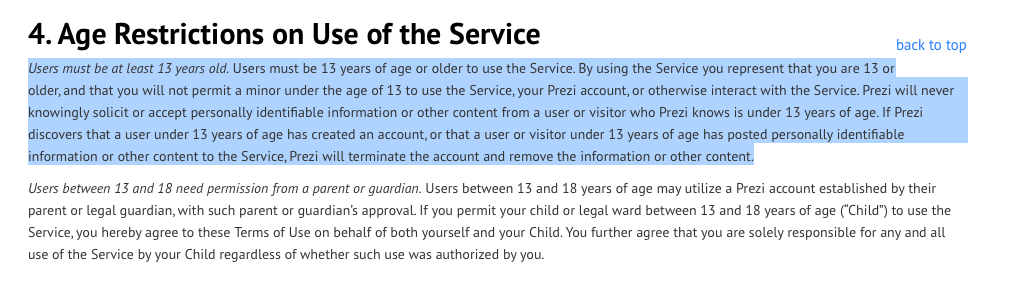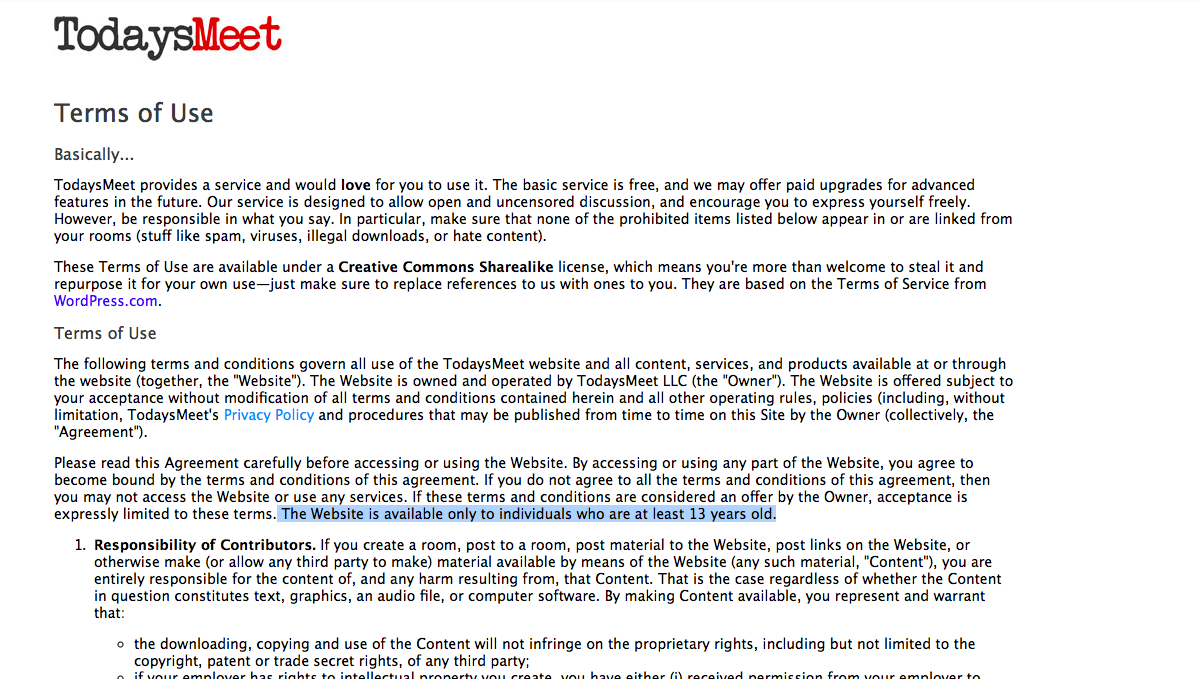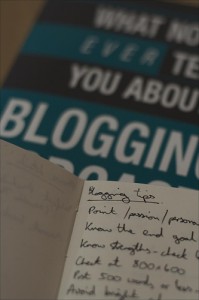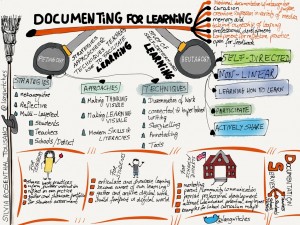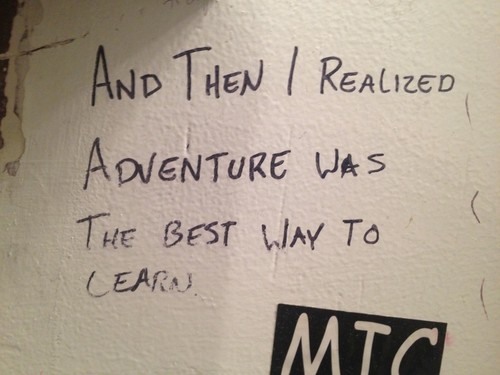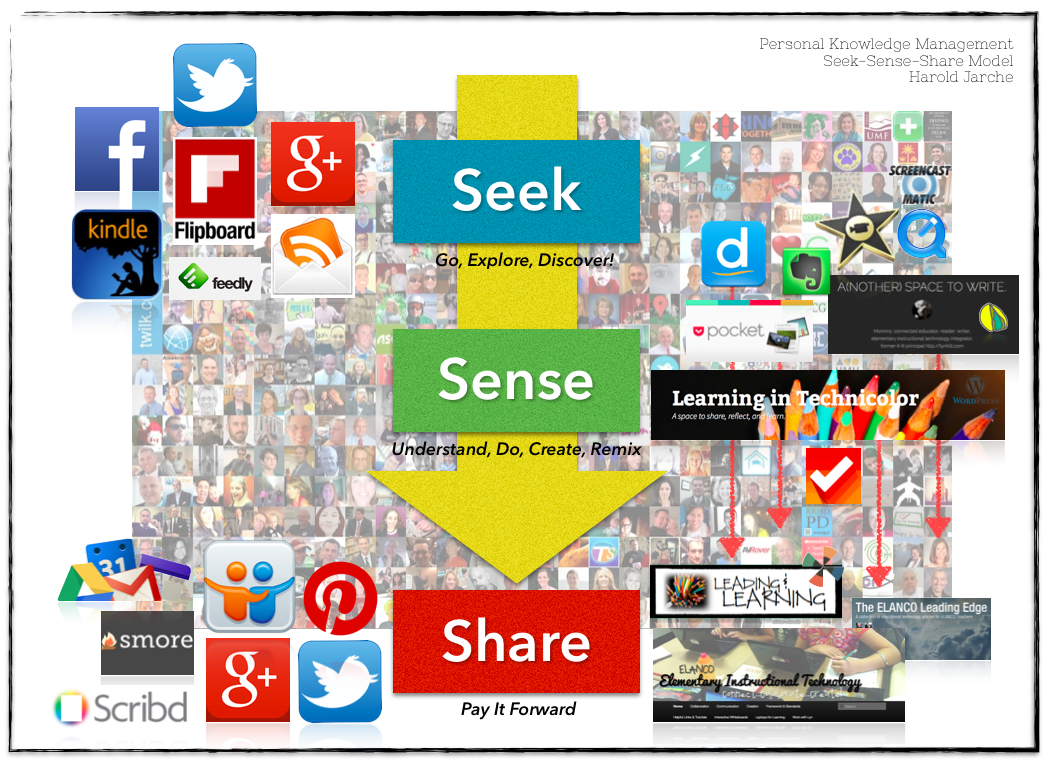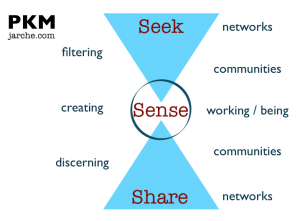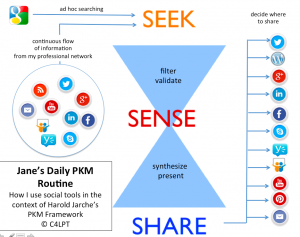When you blog, you eventually self-impose schedules and deadlines for posting, and having a nearly-two month lull in posts can really make you wonder, What’s the point? Why am I writing, anyway?
Because I’m a blogger, and a writer, and it’s what I do, albeit inconsistently. We blog to reflect, to share, to celebrate, to question, to converse about things that are important to us.
We just wrapped up a somewhat frantic and frazzled start to the school year. I’m sure many of you experienced the same.
The sweet:
- After our initial surveys with BrightBytes, findings show our district is moving in the right direction in terms of using technology to support learning. Our teacher beliefs about the positive impacts of educational technology are high, access is good, and we are working towards better implementation of programs and practices to ensure our students and teachers are creators, not just consumers, of digital information.
- I’ve been able to work with many classes this fall getting students started with their new Edublogs accounts. (Teachers, too). We’re still working through the organization of it all (our kids share teachers so in some ways it can get tricky organizing the Edublogs “Classes”), but I think we’re making progress. This has helped me reflect on blogging as an educational practice, which I’ve done many times before. As much as I want every student and teacher to see the value in blogging, it’s not going to happen immediately. And some kids are just never going to click with the medium. I’ve come to realize, that’s okay. But then, I spend time with a third grader, one who’s struggled with literacy since I first met him in kindergarten, and to see him be so entranced with his own writing space that he spends an hour writing a post about each season of the year, then asks me to spell the months of the year on his whiteboard so he has them handy later to write about all of the months of the year- that was kind of magical. His eyes sparkled and he was so excited to share his learning in this way. That’s why I continue sharing different methods for exploring and sharing learning. If I can impact one teacher, one student — then it’s an #eduwin. What are your favorite resources for supporting blogging in the classroom?
- I found some fun new things to use. Like Workflowy. And Paper. And Write About. I trashed some accounts, like Foursquare and Jolicloud. #digitalcleanup What are your favorite recent finds for productivity and creation?
The sour:
- New, new, new. New content providers. New rotational learning “model” and frameworks and coaches and consultants. New devices with a steep learning curve. New teachers and teams. New students. New frustrations and findings and forehead-smacking.
- I’m still noticing a huge disconnect between the business of “tech” and the business of teaching and learning. Communication lines are frazzled, crossed, or nonexistent. They need to be repaired. That starts with leadership. Students-come-first-leadership-soaked-in-humility.
Celebrations:
- The Hour of Code is quickly approaching, and I’m excited that we’re involving students Gr. 1-8 in programming activities through Code.org as well as Tynker. Last year was our students’ first introduction to programming activities in school through HOC, and sparks were definitely ignited.
- Learning Forward’s third edition of Powerful Designs for Professional Learning will be published in the coming weeks, and I contributed a chapter featuring the use of social media and networks for learning. I’ll be in Nashville at Learning Forward’s annual conference sharing the key ideas from my chapter at a pre-conference workshop. If you’re coming to the conference, join us!
- We are wrapping up our last week of the educational leadership in the digital age ecourse through Powerful Learning Practice. I’m so glad to connect with dedicated educators like Rhonda, Nicole, Tony, and Rachel, who’ve contributed so much to my learning over the past five weeks.
Despite my blogging hiatus, I think of this space in many passing moments. It’s a place I feel comfortable reflecting, even if in recent years it’s become a place where I post less frequently. I also post to our elem tech blog regularly, so when I feel like I’m slacking off here, I think, Hey, at least I posted in that space!
How do you stay motivated to write and share throughout the busy school year? Are there any blogging challenges coming up that could help encourage you to post regularly? I’m kind of intrigued by this Blogging from A-Z challenge and might give it a try.
Happy learning.
Photo Credit: VinothChandar via Compfight cc